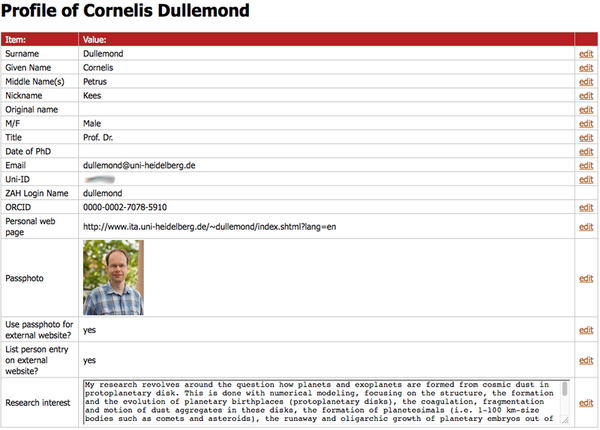Member profiles on the ZAH web page
On our websites, we display a short profile page for every member of the ZAH that includes information like the name, contact data at ZAH (address, phone number and email address), a photo as well as a list of the ZAH mailing lists this person is a member of and their publications (since 2017) where applicable
As a ZAH member, you can decide what information will be displayed on the public web site visible world wide:
- You can turn off the external display completely. If you do this, your entry is only visible inside the ZAH network.
- If you upload a picture, you can decide to only show this internally as well and hide it on the external page.
How to change the profile?
- You can edit some data like name, title, email address, visibility settings etc. in our profile editing web site yourself. This is very new and we start slowly rolling out access to everyone in December 2017. See below for more information.
- If you are missing publications you have done at ZAH since 2017, please contact Karin Seibel and provide her with an ADS link to your publication.
- Everything else, including phone numbers, room numbers etc. need to be updated by the secretaries responsible for your institute (ARI: Saskia Mayer, ITA: Sylvia Matyssek and Anna Zacheus, LSW: Ulla Anslinger).
Profile editing website
Starting in December 2017, we will roll out access to a special profile editing web site where you can edit a subset of the profile data yourself.
To get access, we will send out an email which includes a special link that is unique to you and that allows you access to the profile editing page.
If you have lost this mail, please ask your secretary (see above) to send out the mail again.
The editing page looks like below. Most of the fields should be self-explanatory, but some need a bit more explanation (note: All fields show an explanatory popup if you hover over the field name with your mouse pointer):
- Original name: If you change your name, e.g. due to marriage (congratulations!), having the original name might help us assign publications done under your former name to your profile.
- ZAH login name: This is an informational field only that you can't change. It will contain your user name in the upcoming unified ARI/ITA Linux user database.
- Uni-ID: This is the URZ account you need to access some central university ressources. Note: Please only add your Uni-ID (five characters, e.g. ab123), not an old project account.
- ORCID: This is a central author directory for scientific publications. If you don't already have an ORCID, please consider to register and add this information to your publications wherever possible. If this is widely adopted, we could automatically assign your publications to your ZAH profile.
- Personal web page: If you have a personal research-related website, either at the ZAH or elsewhere, you can provide a link to it here. Please note: Personal and research-related are mandatory requirements for the links here. Links to commercial sites, whole institutions or sites about your hobbies or pets are not acceptable.
- Pass photo: You can upload JPG or PNG files. Large files will be automatically scaled.
- Use passphoto for external website?: With this setting, you can control if the photo you uploaded is shown worldwide or internally only.
- List person entry on external website? With this setting, you can control if your profile page will be visible outside the ZAH network. Please note that it is always visible inside the ZAH to allow co workers to contact you.